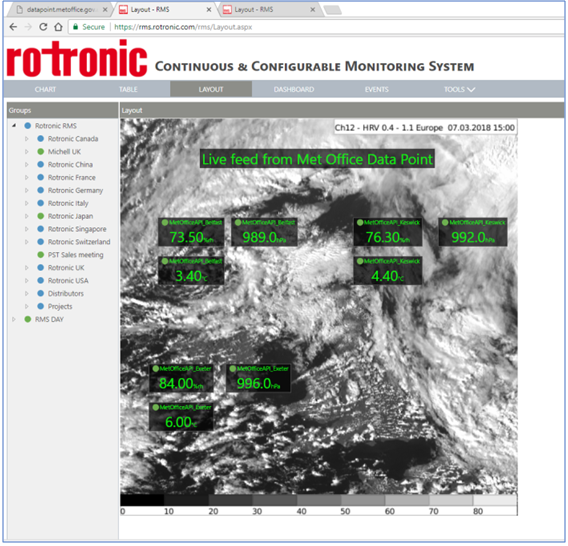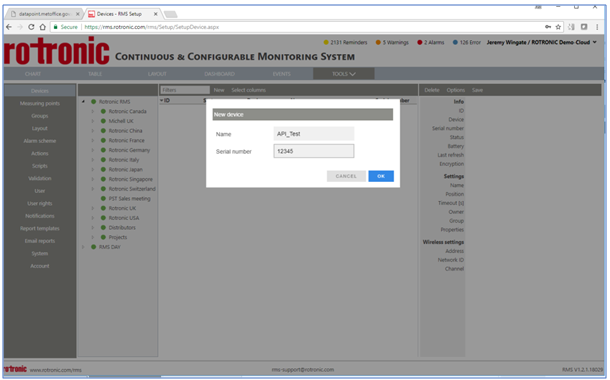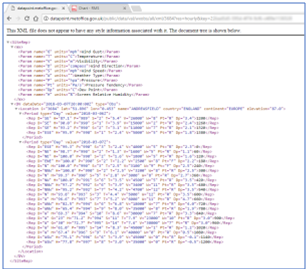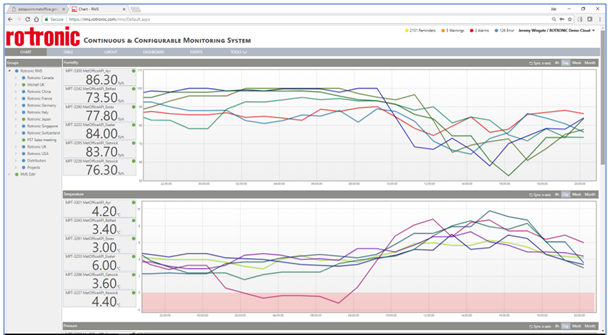By Rotronic AG
Rotronic Restful API enables custom enhancements to RMS monitoring
Bassersdorf, Switzerland: – Leading international measurement solutions specialist Rotronic has proved the efficacy of its Restful API interface to customize its Rotronic Monitoring System (RMS) with real-time external data.
In a blog post on the Rotronic website, Dr. Jeremy Wingate of Rotronic UK, has described how he used the Python-based Restful API plug-in for RMS to pull real time weather data from the UK Met Office and inject it directly into RMS server software as an example of how the reach of the system could be expanded.
Adding RMS connectivity
The latest RMS software has been designed specifically for Internet of Things (IoT) and Industrial Internet of Things (IIoT) environments, incorporating internet connectivity across the system of probes, sensors, loggers and input/output (I/O) modules.
Hardware can already be integrated via analogue input modules such as 8ADC and digital devices connecting via the RMS-Convertor that can be programmed with custom protocols and functions to operate with virtually any device.
However, software integration is more problematic, Dr. Wingate observes.
Security guards
“In addition to hardware, software integration is a must, and not easy when we consider RMS is a fully Gamp5 compliant system and therefore security and traceability are key,” he writes.
Dr. Wingate points out that while RMS stores all data within an SQL database with access via login, injecting external data will trigger alerts and blocks since direct access to the database presents a security risk and is not possible on shared systems.
“That is why we also offer a Restful API through which data can be posted only when configured by users with appropriate permissions and each data stream is securely linked to a onetime token. By no means the best security but suitable for many applications, and of course the whole application programming interface (API) function can be disabled if preferred),” says Dr. Wingate.
Do try this at home
“We of course have software wizards at our HQ that can develop professional integration solutions but as a hobbyist I wanted to see what I could achieve,” he reveals.
“My plan was to use Python and pull data from the UK Met Office DataPoint service and inject it directly into our RMS server software.”
Dr. Wingate says his ‘home brewed’ solution involved just three basic steps: downloading data from Met Office API, creating an API device within RMS and then using the automatically uploaded data within RMS to create graphs, reports and custom alarms. He found the initial steps remarkably easy.
“The Met Office API is great – you simply need to register to get an API key then get your head around the commands. Once you have that, you can request the data you need via a simple URL and the information is returned in .xml or json format, says Dr. Wingate.
Importing json
He says using the ‘import json’ command provides a Python dictionary with all the json data, from which user can request specific values such as ‘location’ and ‘period’ to obtain specific weather data.
Creating the API device within RMS is a simple process of creating the device with assigned Name and API token (serial number), after which RMS will accepts a Post command in which the additional details are included such as specific measurement points or measured values for humidity, temperature, atmospheric pressure and dew point. Once the API is created, it will feed into RMS the real time data from the external source.
“Combining Step 1 and Step 2 allows us to simply replace my example values above with the real Met Office API data. Run the script hourly or permanently with an hour delay and we have a simple tool proving live data weather data,” said Dr. Wingate.
Constant weather watch
He was then able to use the new data source within RMS to analyze data, graph values and create email, SMS or phone alarms that would alert the user to particular ambient weather conditions.
“Taking the API further it is possible download live satellite imagery and dynamically update the layouts in RMS,” Dr. Wingate explained.
He says adding APIs to the system greatly expands RMS capabilities.
“It turns-out getting data into RMS via the API is simple with a bit of basic code. Of course Met Office data is just an example in modern industrial applications; there is so much unique data from devices or software that might be of use and RMS aims to offer a complete monitoring solution not simply for Rotronic products,” Dr. Wingate concludes.
About Rotronic
Rotronic is an international development and manufacturing company that offers a wide range of products and solutions in the B2B segment. Founded in 1965, the company is headquartered in Switzerland and provides solutions for measuring and monitoring relative humidity, temperature, CO2, differential pressure, pressure, flow, dew point, and water activity. The company began the digital transformation already in the year 2000, investing in automated data transfer (machine-to-machine). With the development and launch of its RMS monitoring software, Rotronic further strengthened its position as a key supplier of measurement solutions. As Rotronic is a company of the PST Group (Process Sensing Technologies), our customers are benefitting from a wider product range and distribution network.
Resources
Click on Rotronics Blog archive to view original article.
Click on Products for more information on Rotronic measurement solutions.